

The first thing that you'll notice is that theres a stickman in a Large White Space. This Large space is the canvas, where you will put your animation.
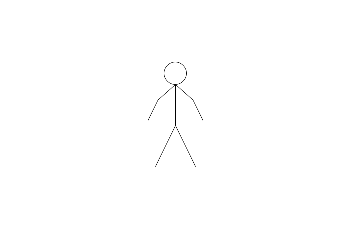
On the top of the page, theres a Long Empty Space, this is where each frame will go in. On the left, you'll see some buttons: ( In descending order) * Play - When pressed, will preview how the animation is coming along. * Stop - When pressed, will stop playing the preview and go to your current point in the animation * Repeat - If checked, will keep playing the preview until you hit stop, If not checkes, the preview will only play one time * Add Figure - This is where you can insert a new figure. When you open up the program, it will say stickman. Load Background - Load an image or drawing made with Pivot, as a background Image.Save animation - Save the current animation as a Pivot file for editing, or as a GIF image so you can put it on other places.Open animation - Opens a saved file for editing.* Next Frame - Saves the current picture as a frame and moves on to the next one In the Tabs: File: Size - Determines the size of the figure in each frame.Flip - Will move the figure to the opposite position of the one its currently on.You can also delete the whole figure and create a new one Edit - WIth this button, you can edit and alter the figure.Colour - With this button, you can change the color of the selected figure.Center - Will move the selected figure to the center of the canvas.Delete - Will erase the selected figure from the frame.If You've created new figures, you can insert them by choosing the name of the figure and clicking "Add Figure" Current Figure - Options for the selected figure in that particular frame This is because the stickman is the default Figure. Create Figure Type - Create a new figure.Load figure type - Upload a figure from another user or Internet site.Clear Background - Erase the background from the selected frame.Different Backgrounds can be used in different frames. Please Excuse the low audio, I have a cheap microphone Although a stickman appears every time you open Pivot, you may want to improve on it or maybe even make your own character.


 0 kommentar(er)
0 kommentar(er)
